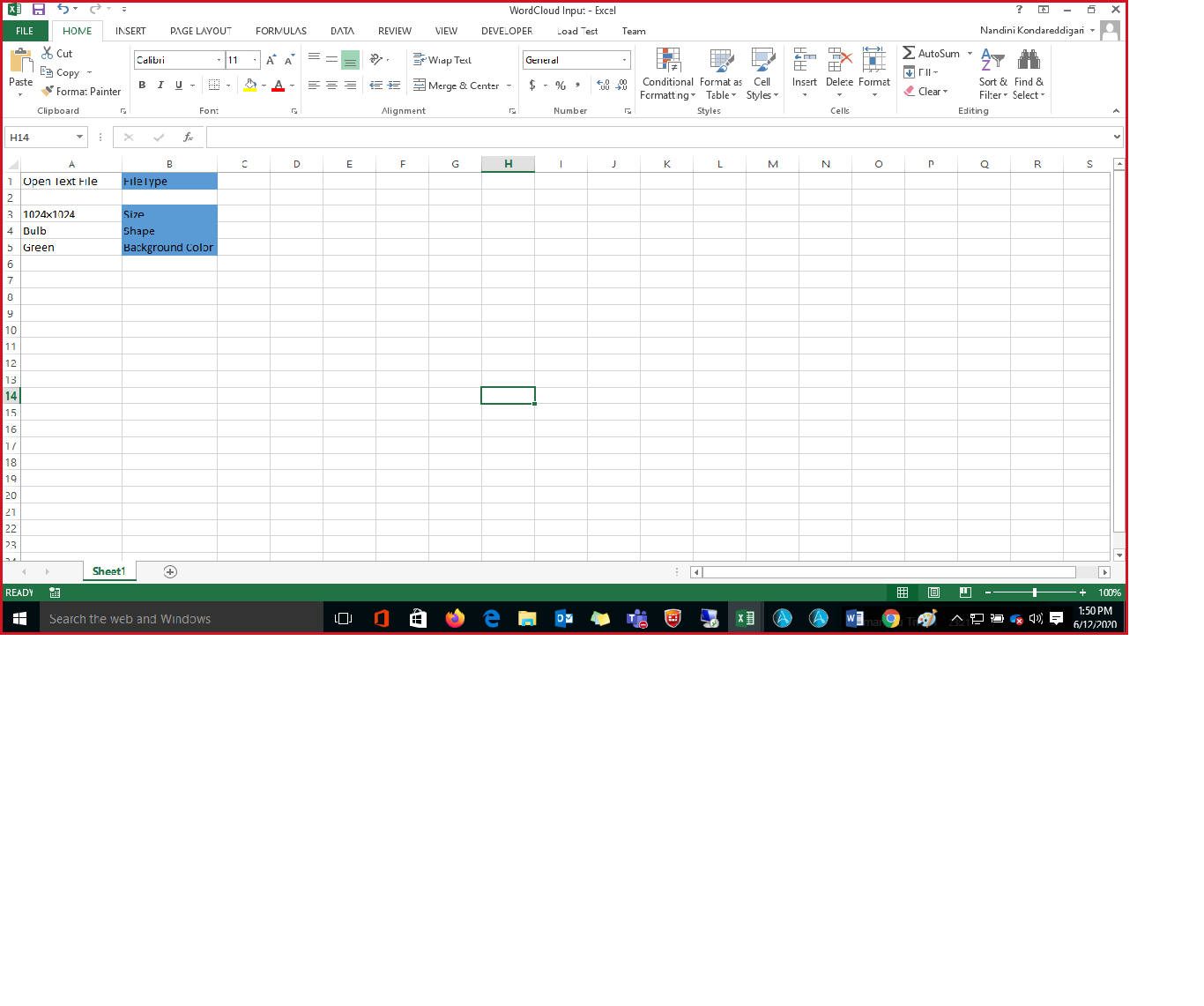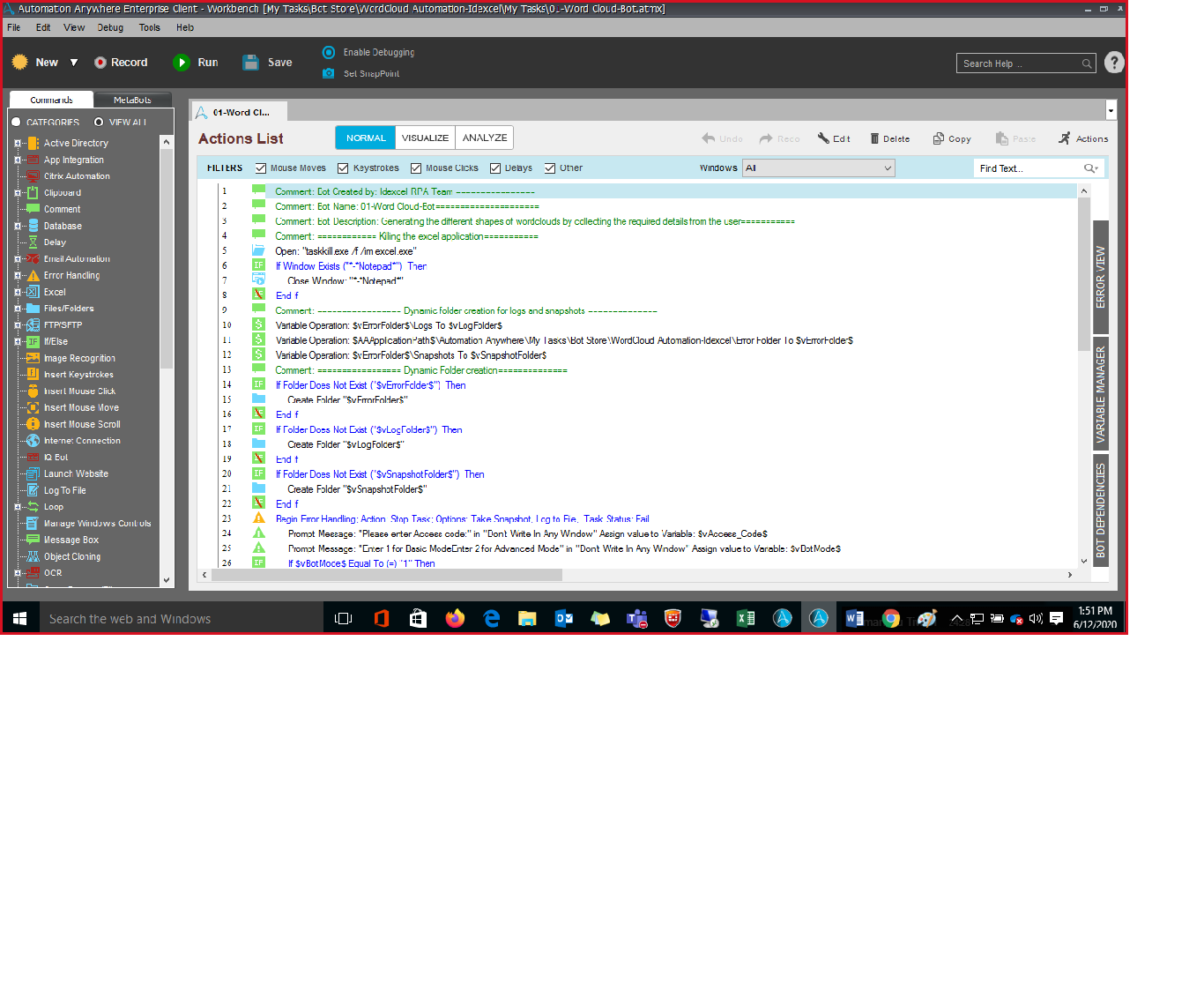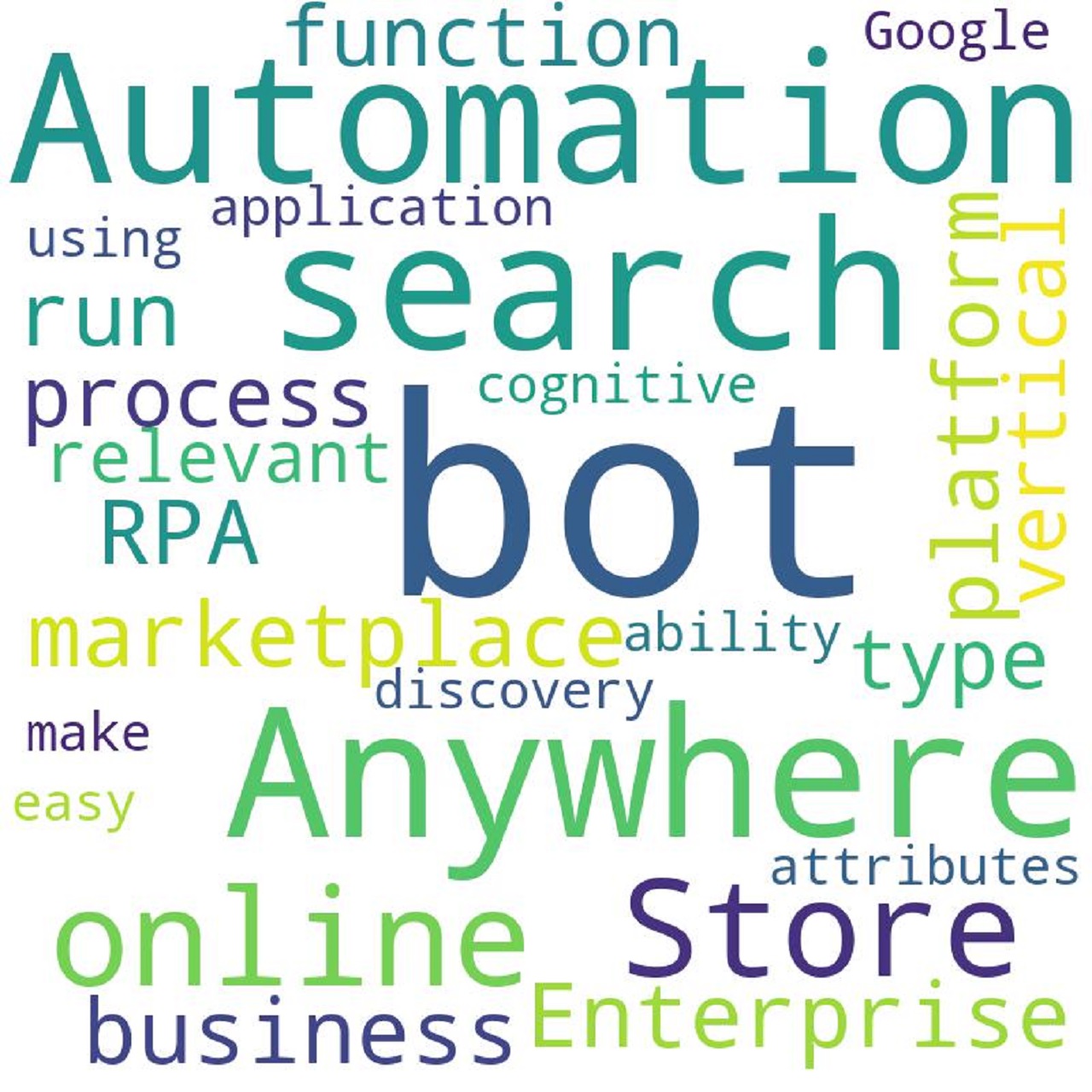Word Cloud Generator
This bot enables users to identify the most frequently or most important keywords in a paragraph or text file and generate the word clouds automatically.
Top Benefits
- Word cloud generation on the basis of input parameters automatically, without any manual intervention
- Ability to handle multiple input type from users e.g Plain text, PDF, Text File
- Ability to select different shapes and background colors along with the image size.
- Having the capability to generate the word clouds with reduced time complexity.
- Supports secured channel transmission using HTTPs.
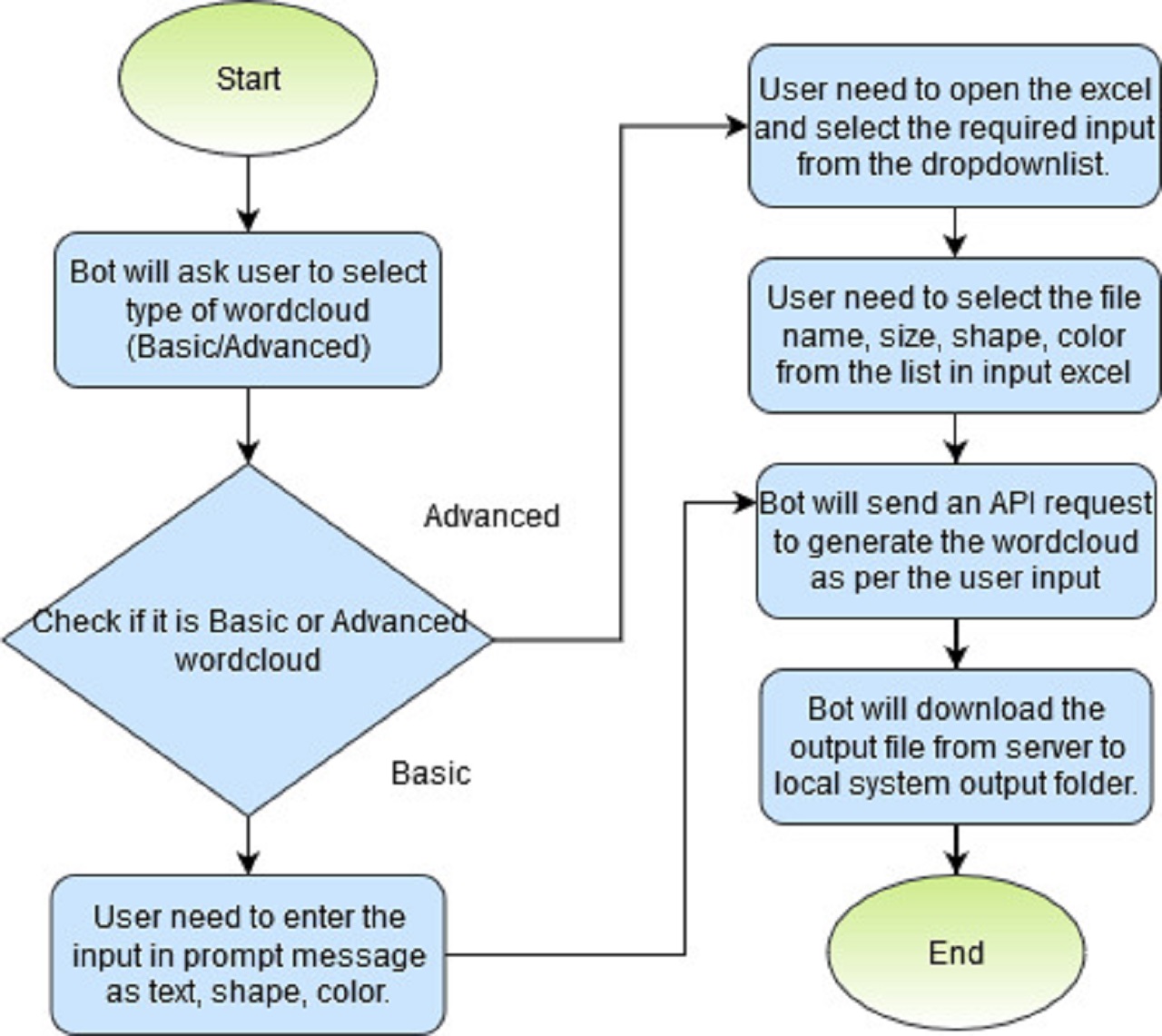
Tasks
- Read input details from an input file or from the bot configuration
- The bot will collect all the user details and send a request to the word cloud API
- The API will generate the word cloud on the server.
- The bot will download the file from server to local system
Input and triggers: Ability to handle multiple input types from users e.g Plain text, PDF, Text File.
Actions:
To create a basic word cloud:
1. If the user wants to go for a basic word cloud, the bot will ask the user to enter the input text, shape, and color to generate the word cloud.
2. The bot will collect all the user details and send a request to the word cloud API.
3. The API will generate the word cloud on the server.
4. The bot will download the produced word cloud from the server to the local system.
To create an advanced word cloud, the user needs to input the details in an Excel file where they have list options for the word cloud generation:
1. The bot will collect the details from the Excel file and send it to the API.
2. The API will generate the word cloud based on user details and store it into the server.
3. The bot will download the file from the server to the client location.
4. The bot will store the word cloud image in the output folder which is located under the Bot Store folder.
Output: JPEG word cloud.
Tips: For additional clarity on the use of this bot, please take a look at the attached ReadMe file.
Free
- Automation Type
- Bot
- Last Updated
- September 7, 2021
- First Published
- June 17, 2020
- Platform
- 11.3.3
- ReadMe
- ReadMe
- Support
-
- Idexcel Inc.
- Mon, Tue, Wed, Thu, Fri 9:00-17:00 UTC+0
- +91-9036502306
- rpasupport@idexcel.com
- Agentic App Store FAQs
- Bot Security Program
-
 Level 1
Level 1
Setup Process
Install
Download the Bot and follow the instructions to install it in your AAE Control Room.
Configure
Open the Bot to configure your username and other settings the Bot will need (see the Installation Guide or ReadMe for details.)
Run
That's it - now the Bot is ready to get going!
Requirements and Inputs
- .Net Standard 2.0.3
- .Net Core 3.1.0
- Microsoft visual studio 2019 (Optional)