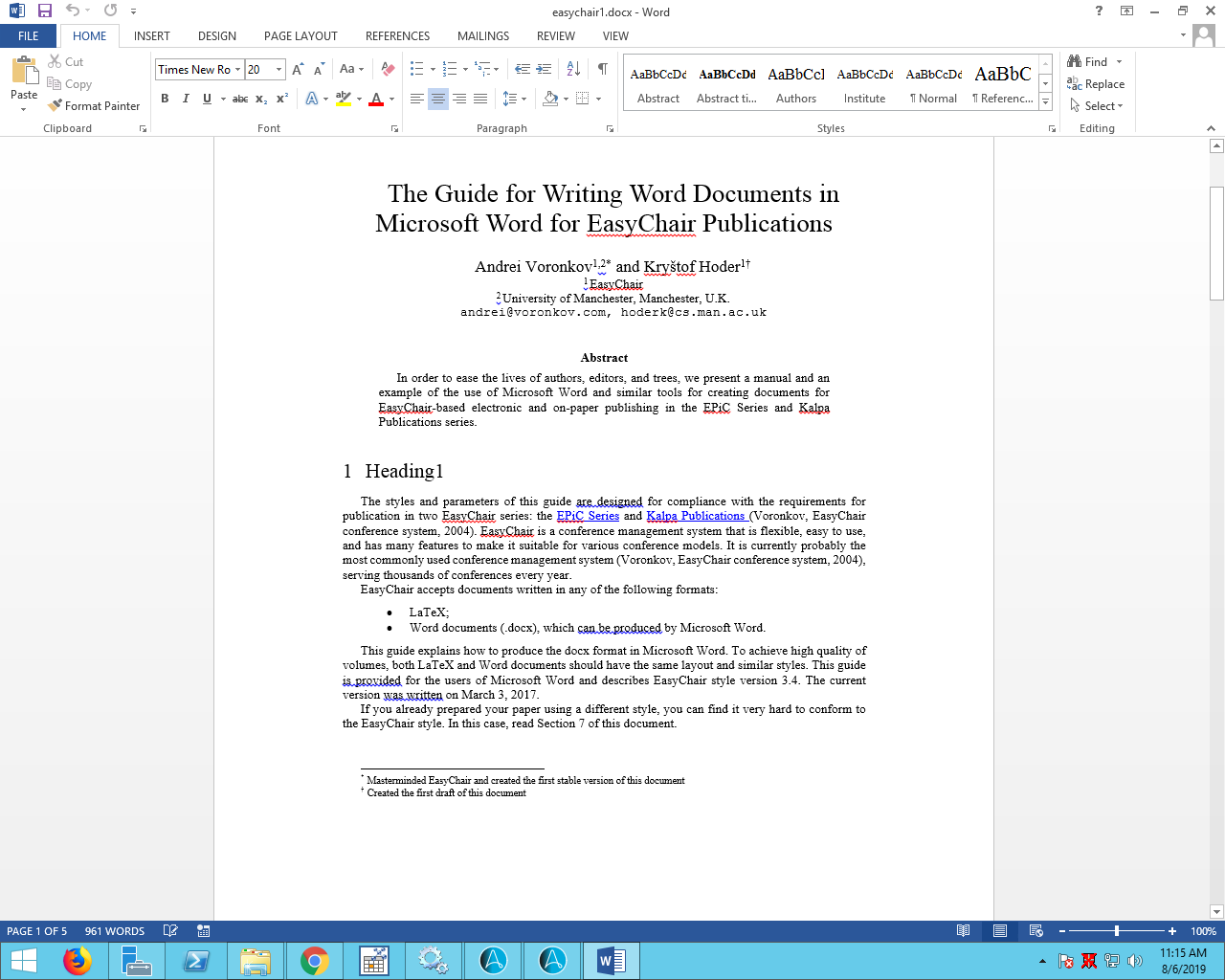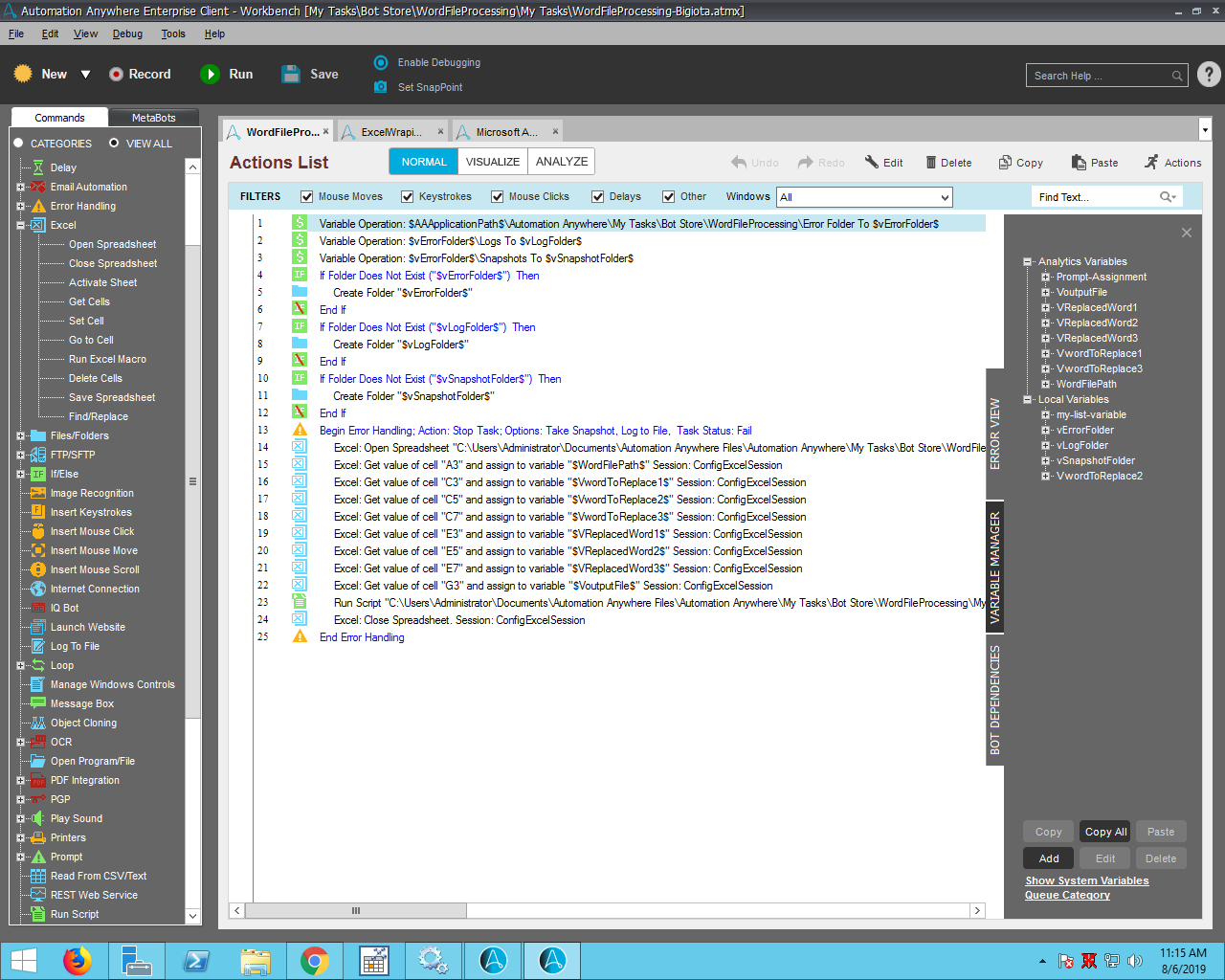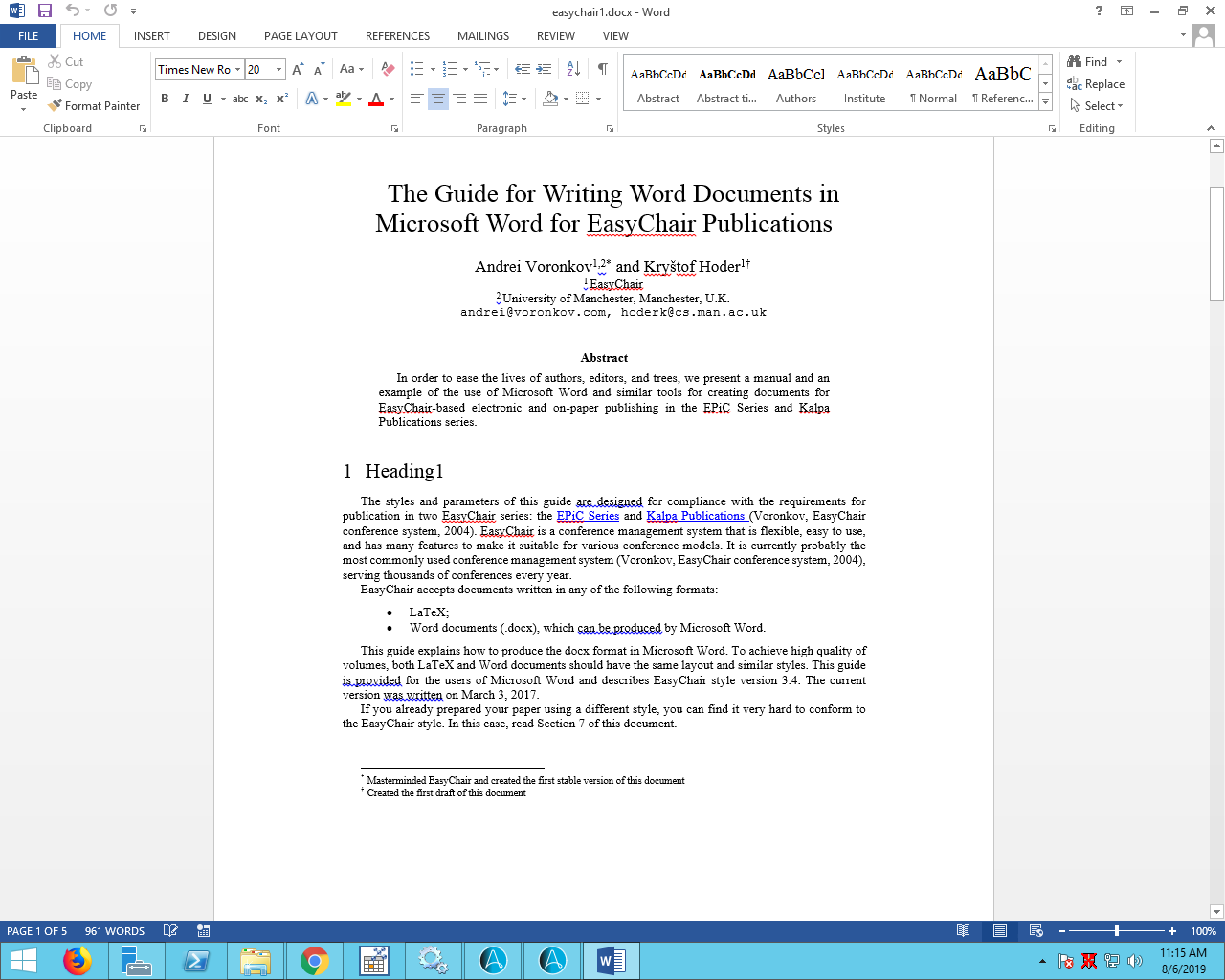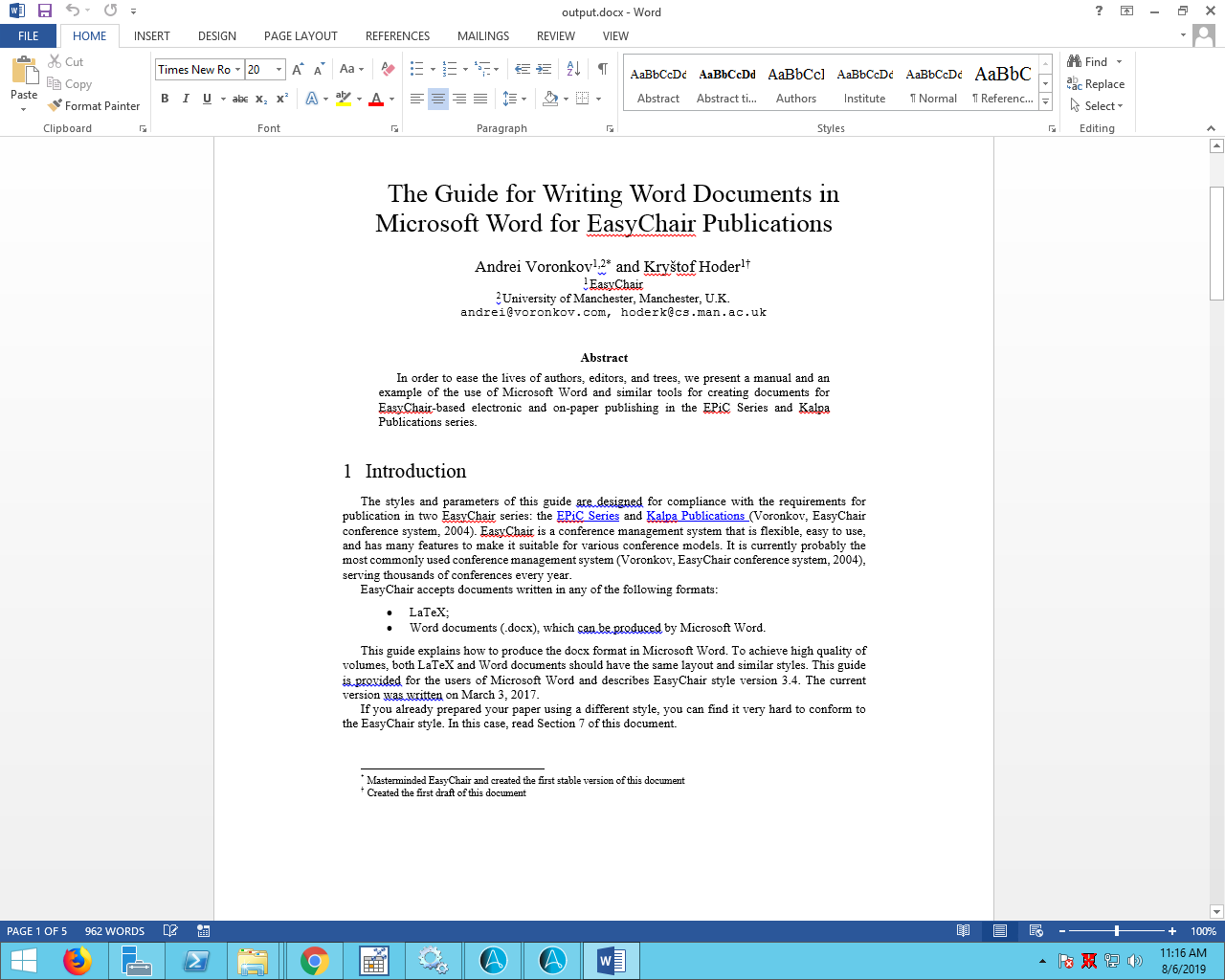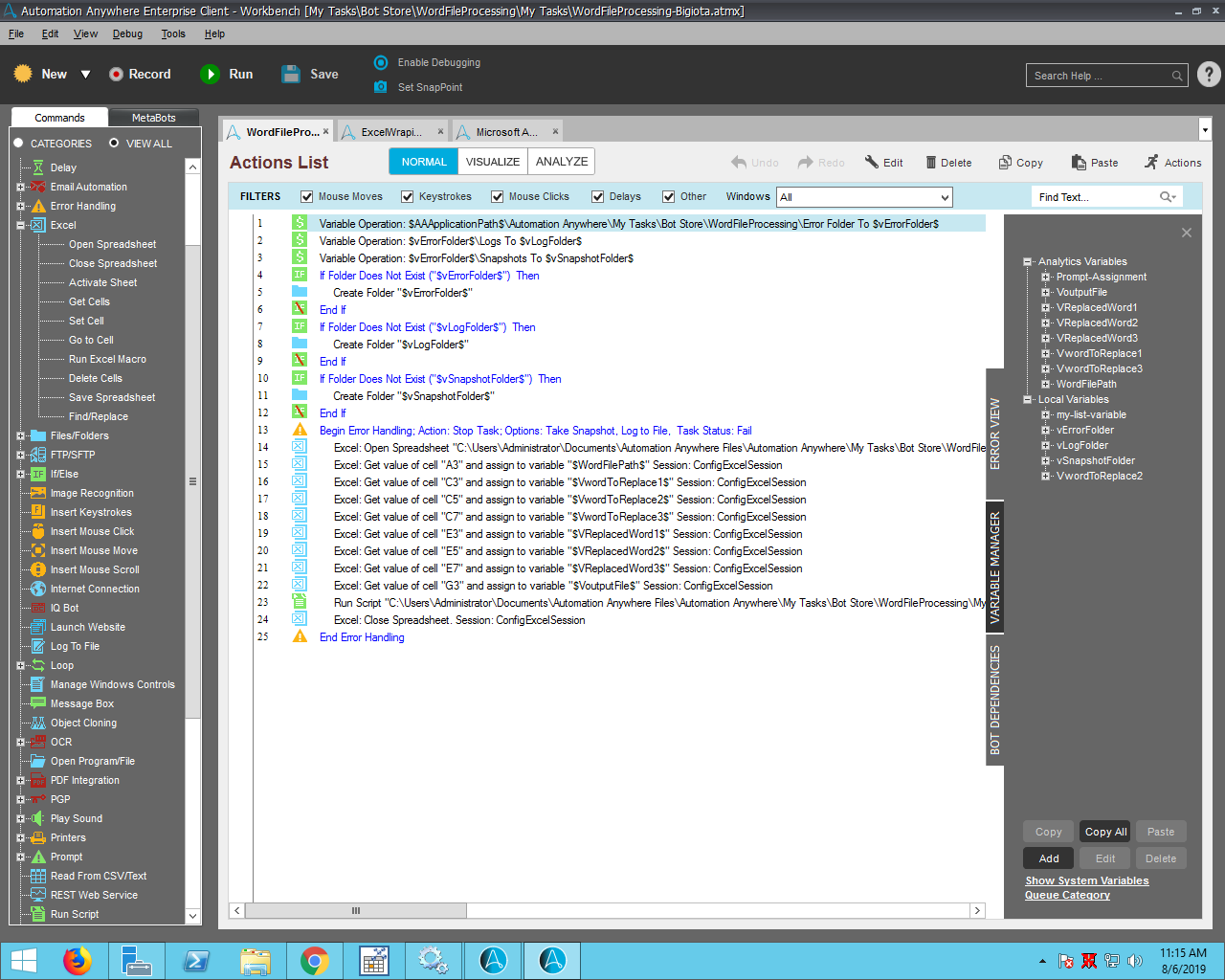Replace Words in Word Files
This bot will replace words within a Word file, generate an error log, and create a new, corrected Word file.
Top Benefits
- Automate editing and correction of words in Word files
- Maintain error logs of completed corrections
Use this bot to replace words throughout a Word file. This bot will:
- Check a file for words that need to be replaced.
- Create a new file with the same format, so your formatting doesn't get lost.
- Replace the incorrect words in the new file.
- Generate an error log file.
- Capture and store a snapshot of the error.
Free
- Applications
-

- Business Process
- Customer Service & SupportLegalMarketing
- Category
- Utility
- Downloads
- 341
- Vendor
- Automation Type
- Bot
- Last Updated
- December 4, 2020
- First Published
- August 8, 2019
- Platform
- 11.3
- Support
- Bot Security Program
-
 Level 1
Level 1
Setup Process
Install
Download the Bot and follow the instructions to install it in your AAE Control Room.
Configure
Open the Bot to configure your username and other settings the Bot will need (see the Installation Guide or ReadMe for details.)
Run
That's it - now the Bot is ready to get going!
Requirements and Inputs
- Word
- Excel
- Notepad
- Input file with words to replace and Word file locations