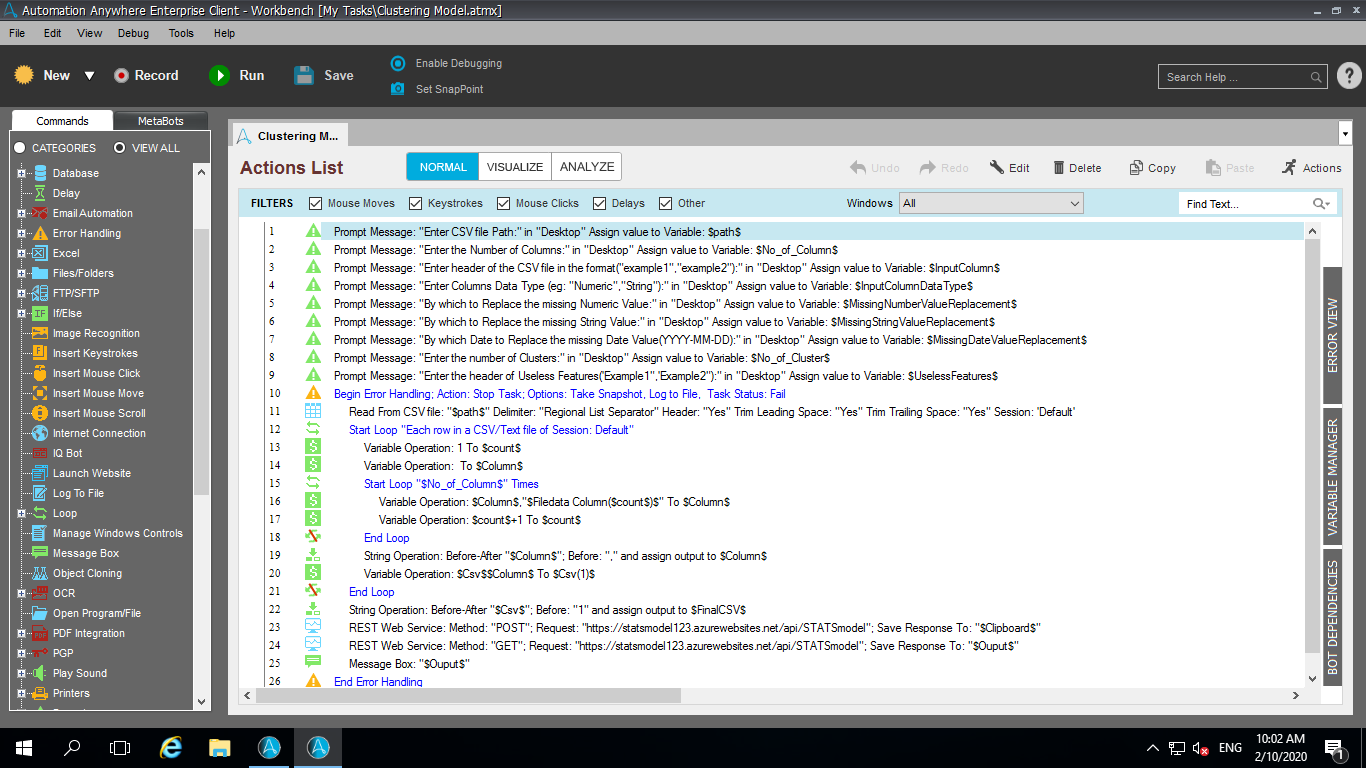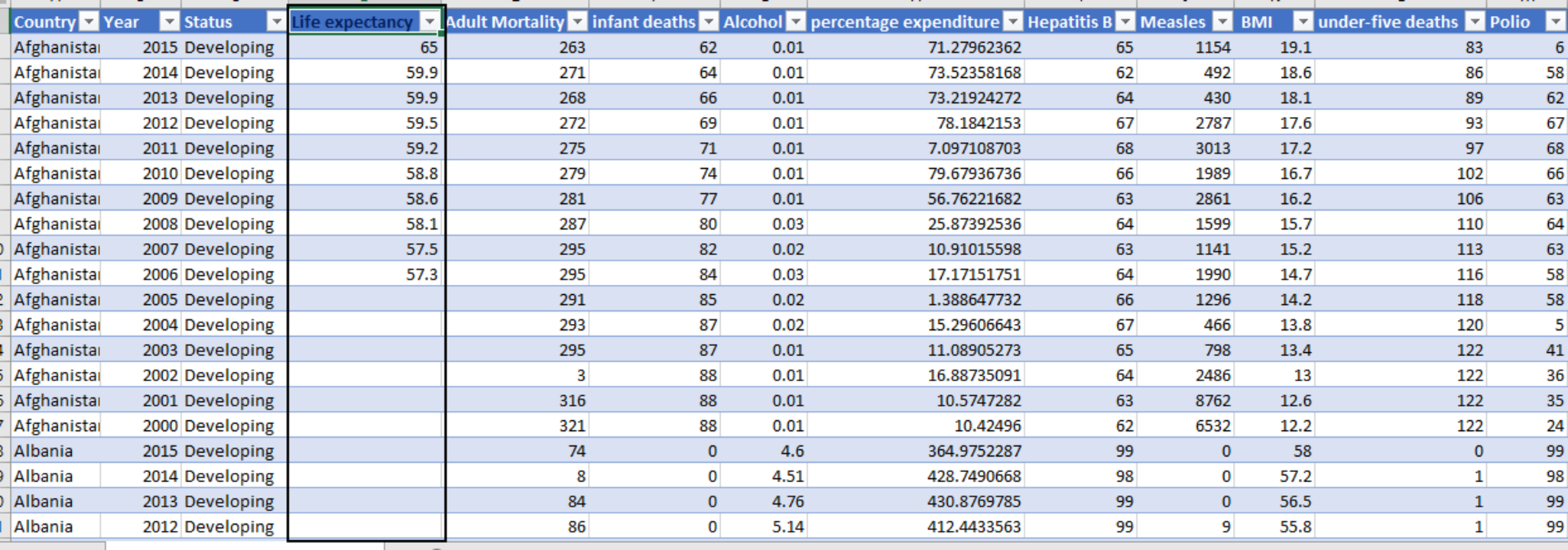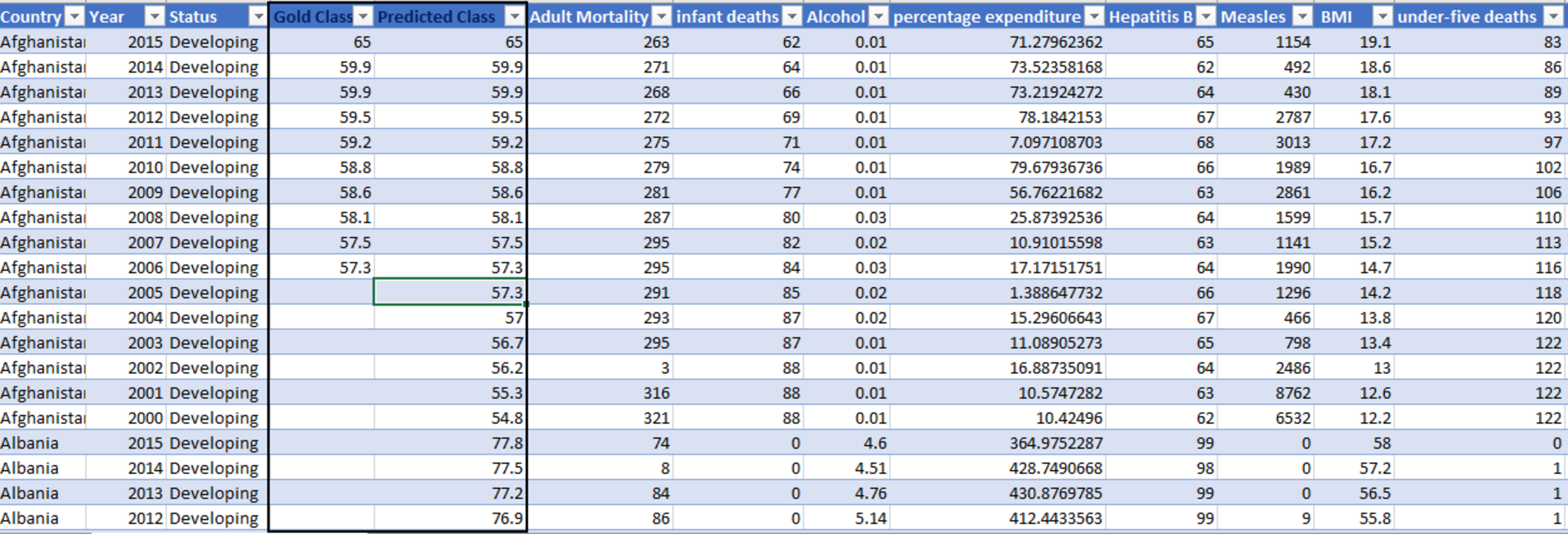XGBoost Model
The XGBoost Model bot enables developers to perform decision-tree based ensemble classification based on the principles of the gradient boosting framework.
Top Benefits
- Accelerate prediction processing times by up to 40%.
- Predict outcomes using complex risk-scoring criteria to improve the quality and turnaround time of decision.
- Provides high level of accuracy based on quality of input data parameters.
- Maintenance free model as the XGBoost Model bot runs on Azure's serverless function architecture.
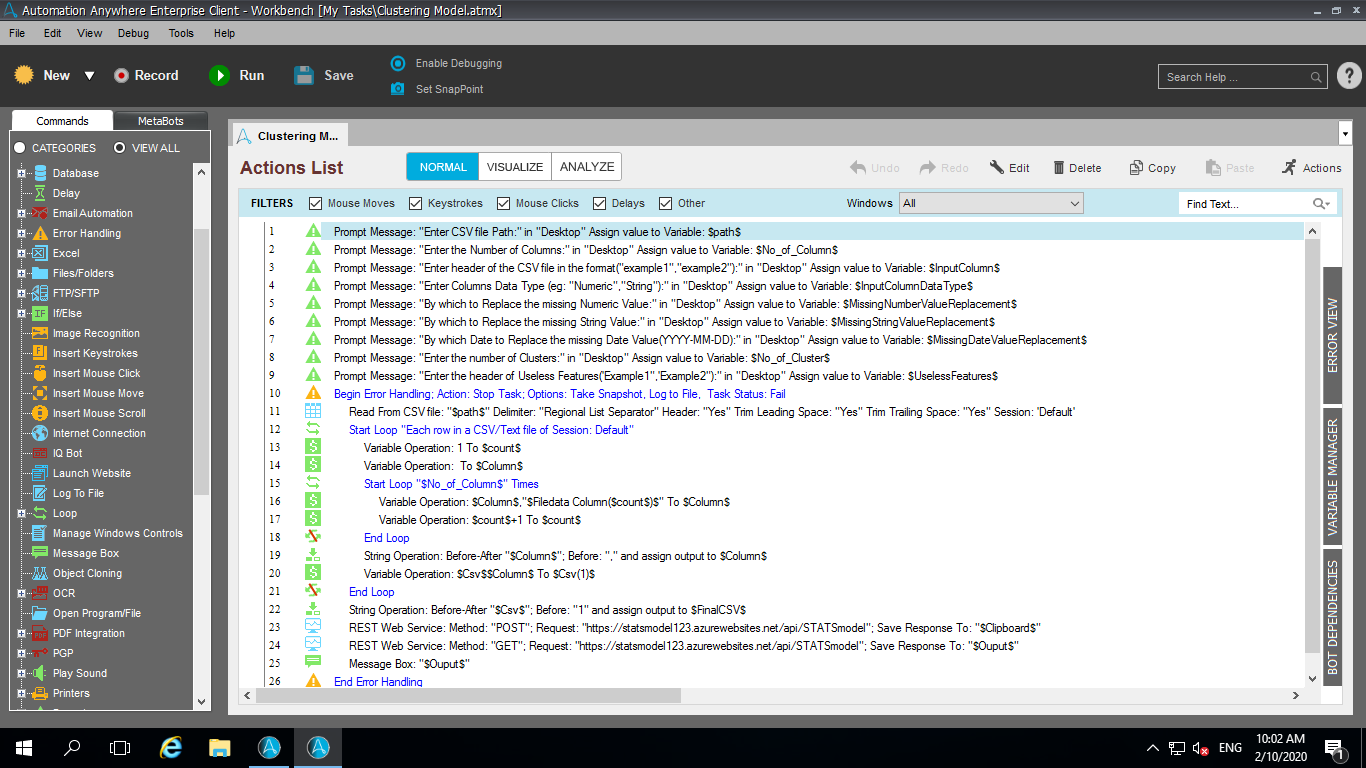
Tasks
- XGBoost is an ensemble tree method that applies the principle of boosting weak features
- Solve classification and user-defined analytics problems quickly with relatively small datasets.
- Built-in regularization which prevents the model from overfitting.
- Cross validation capability include to improve prediction accuracy.
- The Bot takes in the input data in CSV file and performs the XGBoost and provides output as an Excel file.
The XGBoost Model bot enables organizations to quickly make complex predictions based off of a "gold class" of provided predictions. The bot leverages Microsoft Azure serverless architecture functions to ensure predictions are made quickly and securely to enable your organization to perform any calculations that may be needed.
Outputs:
Output: the result come in the form of the MS Excel
Provides predictions on desired parameters
Ex: The required output predicts the life expectancy of the person using the XGBoost model baes on below class:
○ Gold_Class: This column is taken as the predicted target
○ Predicted_Class: This tells us the predicted age of the person
Free
- Applications
-

- Business Process
- Finance & AccountingSales
- Category
- Cognitive AutomationInsightsProductivity
- Vendor
- Automation Type
- Bot
- Last Updated
- November 19, 2020
- First Published
- June 26, 2020
- Platform
- 11.x
- Community Version
- 11.3.1
- Support
-
- Nextgen Invent Corporation
- Mon, Tue, Wed, Thu, Fri 9:00-17:00 UTC+0
- 508-753-1512
- bot.support@nextgeninvent.com
- Agentic App Store FAQs
- Bot Security Program
-
 Level 1
Level 1
Setup Process
Install
Download the Bot and follow the instructions to install it in your AAE Control Room.
Configure
Open the Bot to configure your username and other settings the Bot will need (see the Installation Guide or ReadMe for details.)
Run
That's it - now the Bot is ready to get going!
Requirements and Inputs
- Path: Path of the CSV file.
- NoOfColumn: Number of Columns in the CSV file.
- InputColumn: Header of the input columns of the CSV file.
- InputColumnDataType: Data Types of the input column (Available datatype: Numeric, String, Date).
- MissingNumberValueReplacement: By which value you have to replace the missing number values.
- MissingStringValueReplacement: By what string you have to replace the missing string values.
- IgnoreColumns: header of the Columns which you have to ignore in the model.
- PredictionColumnName: Header of the Column on which you want to predict.