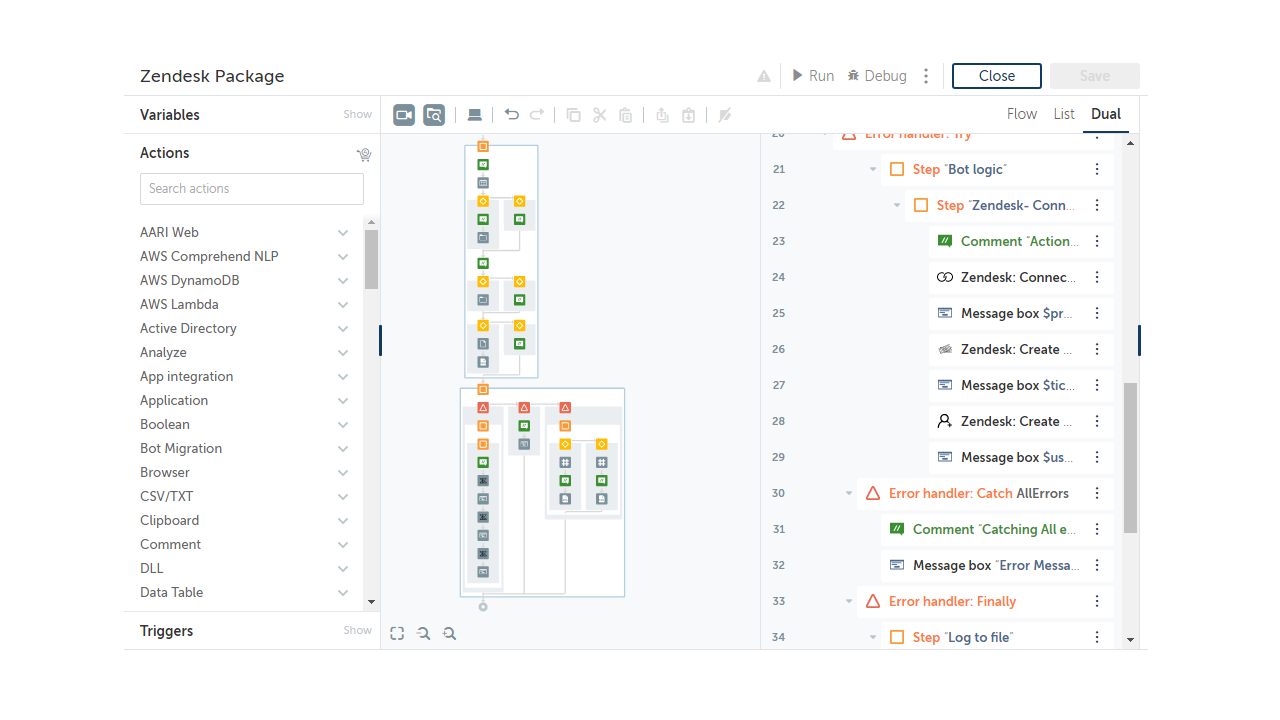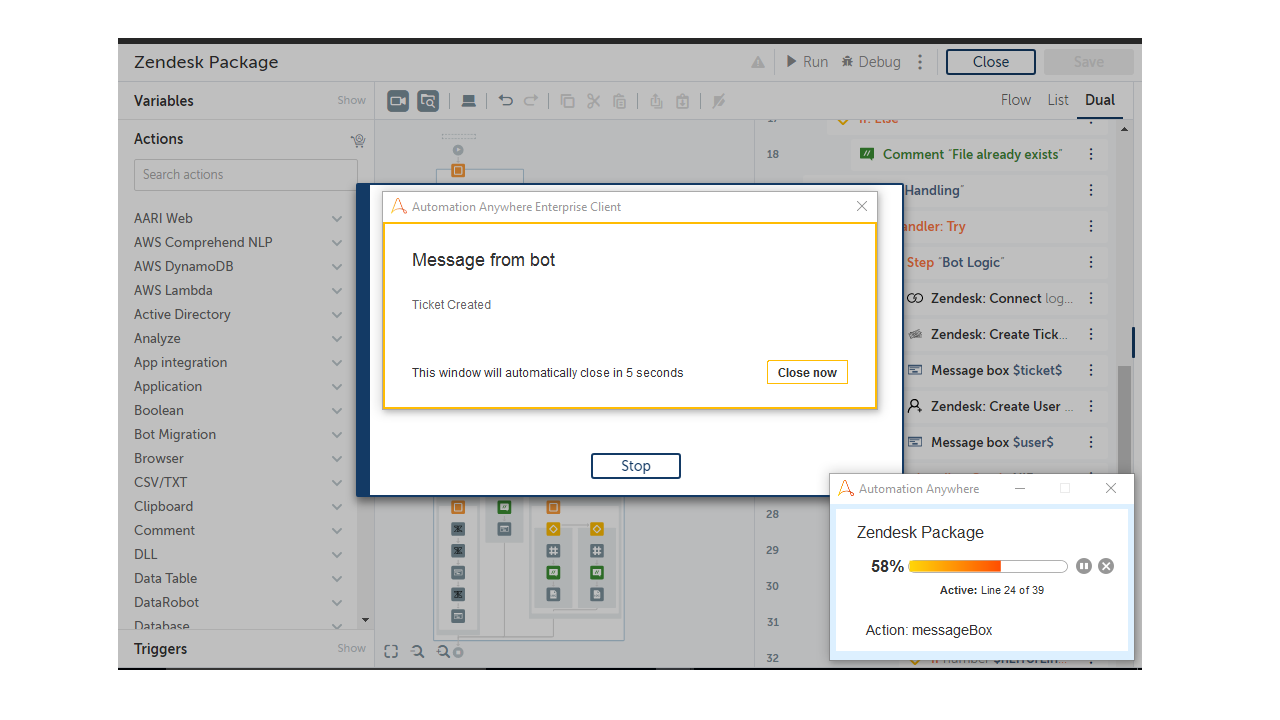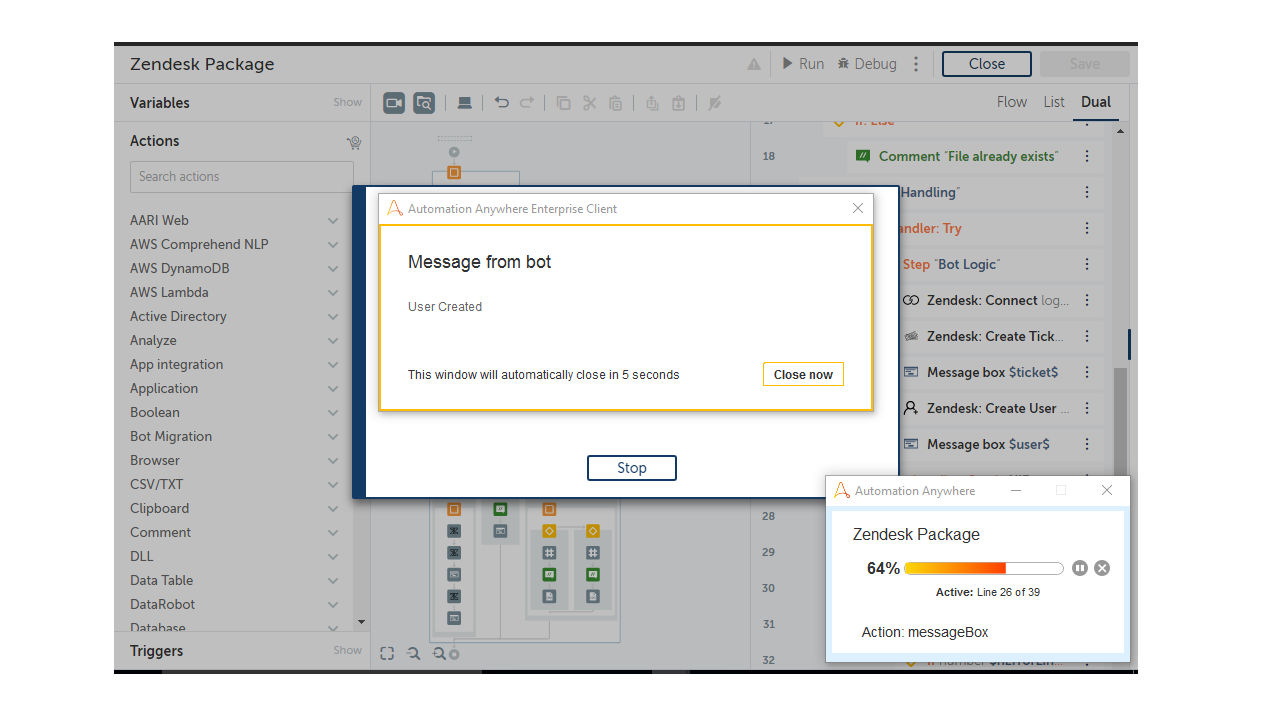Zendesk Package
Zendesk Package is used to Connect, Create User and Create Ticket
Top Benefits
- Connect the user for login
- Create user in Zendesk for agent
- End-user and Admin roles
- Create ticket in Zendesk
- Easy and reliable
Actions
- Connect which logins to the Zendesk account
- Create a user in the Zendesk (roles agent, end-user and admin) with parameters
- User email, name, role
- Creates a ticket with parameters subject and body
Zendesk Package includes actions which are used to Connect, Create User and Tickets.
1. Connect - For authenticating the user. Reads Zendesk url, email id and password from user. User can give custom session name, by 'Default'. Session name should be same for a whole single session. User can also add multiple sessions within a single bot. Returns the result of the authentication in a string variable.
2. Create User - For creating user in the Zendesk account. Reading name, email, role (end-user, admin and agent) from the user Use the same session name as used in the respected connect action. Returns the result of the action in a string variable.
3. Create Ticket - For creating ticket in Zendesk account. Reads subject and body of the ticket from user. Use same session name as used in the respected connect action. Returns the result of user creation in a string variable.
Free
- Applications
-



- Business Process
- Customer Service & SupportOperationsRPA Development
- Category
- Cognitive AutomationInsightsRPA Developer Tools
- Downloads
- 47
- Vendor
- Automation Type
- Package
- Last Updated
- October 7, 2021
- First Published
- July 6, 2021
- Platform
- Automation 360
- ReadMe
- ReadMe
- Support
-
- KLOUDPAD Mobility Research Pvt. Ltd.
- Mon, Tue, Wed, Thu, Fri 9:00-17:00 UTC+0
- +914844858910
- development@cloudsys.co.in
- Agentic App Store FAQs
- Bot Security Program
-
 Level 1
Level 1
Setup Process
Install
Download the Package and follow the instructions to install it in your AAE Control Room.
Configure
Use the Package in a bot, configure keys and other credentials the package will need (see the ReadMe for details.)
Run
That's it - now the Package is ready to get going!
Requirements and Inputs
- Intellij
- Library used - Excel 2007 and above can be used
- Automation 360 installed
- Java 11
- Zendesk Account